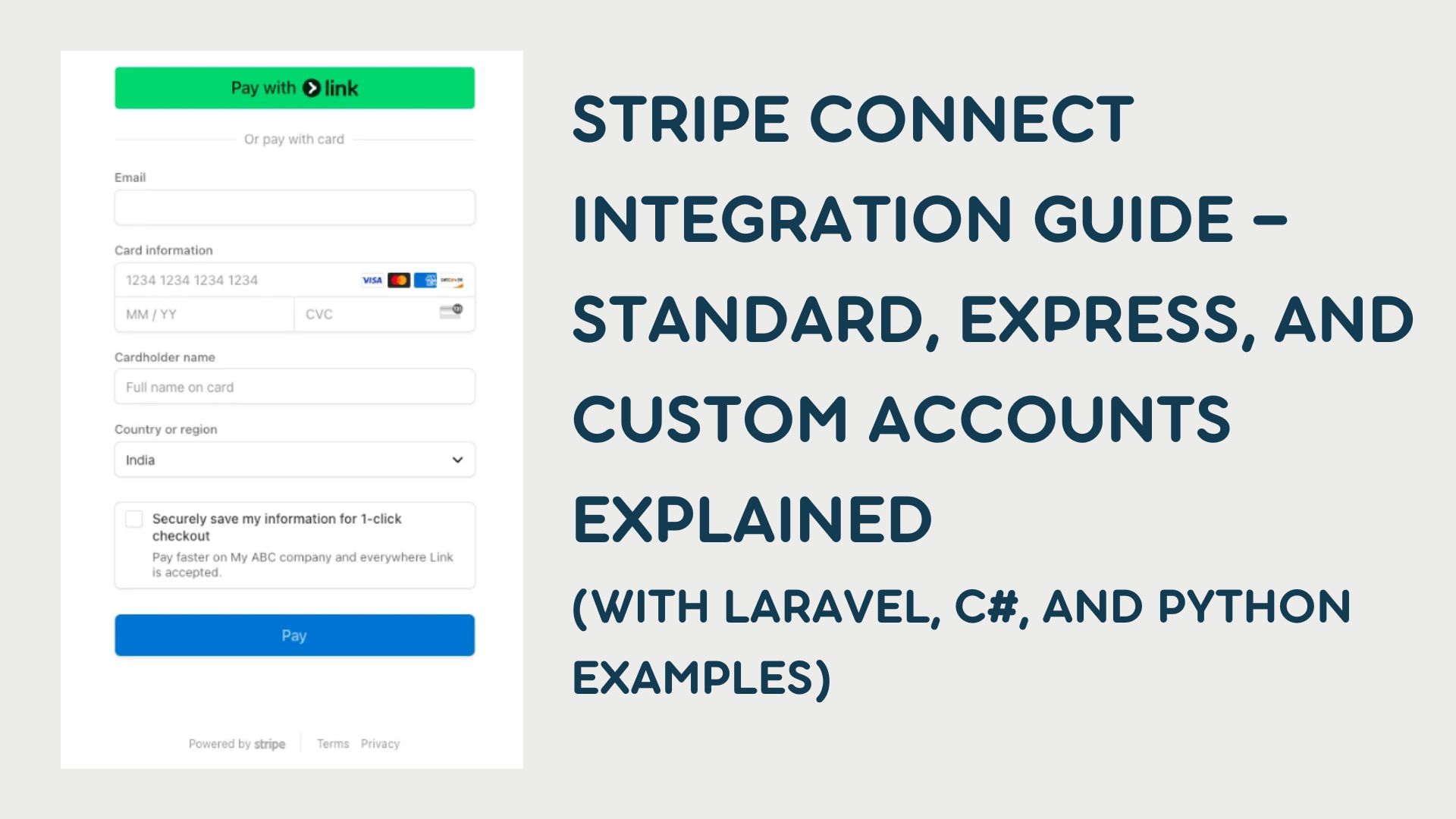Stripe Connect Integration Guide — Standard, Express, and Custom Accounts Explained (with Laravel, C#, and Python Examples)
Stripe offers a powerful ecosystem for building payment platforms, marketplaces, and financial applications. One of its most powerful products, Stripe Connect, allows you to facilitate payments between multiple parties while maintaining flexibility over branding, compliance, and user experience.
Choosing between Standard, Express, and Custom accounts is one of the most important architectural decisions you’ll make when designing a payment platform. This guide combines a step-by-step tutorial and deep technical analysis to help you understand and implement each type.
What Is Stripe Connect?
Stripe Connect is designed for platforms that process payments on behalf of others. It enables you to connect user accounts (called Connected Accounts) to your Platform Account so you can:
- Collect payments from customers
- Distribute payouts to vendors, lenders, or service providers
- Optionally collect platform fees
Your platform never needs to hold funds directly (unless you design it to), and Stripe handles the movement of money under the hood.
Connected Accounts Overview
Each connected account represents a business, seller, or user on your platform. Depending on how much control and responsibility you want, you’ll choose between:
- Standard — Stripe handles almost everything.
- Express — Stripe handles compliance, you handle limited UX.
- Custom — You handle everything; Stripe is invisible to your users.
| Feature / Aspect | Standard | Express | Custom |
|---|---|---|---|
| Ownership of Stripe Account | User owns and manages their Stripe account directly. | User gets a lightweight managed account. Stripe handles UI for onboarding and dashboards. | Full control; your platform owns the payment experience. Users never see Stripe. |
| KYC / Onboarding | Handled entirely by Stripe via the user’s Stripe dashboard. | Stripe-hosted onboarding flow with minimal setup. | You collect all KYC data through your own UI and pass it to Stripe’s API. |
| Dashboard Access | User uses Stripe’s own dashboard. | Limited dashboard (Stripe Express Dashboard). | No dashboard; your app must display balances, transactions, etc. |
| Compliance Responsibility | Stripe handles everything. | Stripe handles most KYC and compliance. | You are responsible for collecting and transmitting KYC data. |
| Control over UI/UX | Minimal; users leave your app to manage payments. | Moderate; Stripe provides branded but embeddable flows. | Full; completely white-labeled experience. |
| Ideal Use Case | Marketplaces where users already have Stripe accounts. | Platforms needing simple onboarding (e.g., gig apps). | Fintech, lending, or platforms needing deep financial workflows. |
Architectural Overview
All three integration types share a common flow:
1
Customer → Your Platform → Connected Account → Bank Payout
However, the control points differ:
- With Standard, Stripe owns the UX and dashboard.
- With Express, Stripe hosts onboarding and dashboard, but your platform manages relationships.
- With Custom, your platform builds everything: UI, onboarding, payouts, and reporting.
Step-by-Step Implementation by Account Type
Let’s look at how to implement each account type with C#, Laravel (PHP) and Python examples and understand their implications.
Standard Accounts — Easiest Setup, Minimal Control
Concept
Standard accounts are the simplest to integrate. Users connect their own existing Stripe accounts using OAuth. Stripe handles compliance, payouts, and reporting. Your platform receives a small application fee from each transaction.
Use Case
Ideal for marketplaces or SaaS platforms where users already have Stripe accounts and prefer to manage their own dashboards.
Implementation
C#
1
2
3
4
5
6
var accountLink = await stripe.AccountLinks.CreateAsync(new AccountLinkCreateOptions {
Account = connectedAccountId,
RefreshUrl = "https://your-platform.com/reauth",
ReturnUrl = "https://your-platform.com/success",
Type = "account_onboarding",
});
Laravel (PHP)
1
2
3
4
5
6
$accountLink = \Stripe\AccountLink::create([
'account' => $connectedAccountId,
'refresh_url' => route('stripe.reauth'),
'return_url' => route('stripe.success'),
'type' => 'account_onboarding',
]);
Python
1
2
3
4
5
6
7
8
9
import stripe
stripe.api_key = "sk_test_..."
account_link = stripe.AccountLink.create(
account=connected_account_id,
refresh_url="https://your-platform.com/reauth",
return_url="https://your-platform.com/success",
type="account_onboarding"
)
Pros and Cons
Pros
- Minimal setup
- Stripe handles everything (KYC, compliance, payouts)
- Reduced liability
Cons
- Limited branding control
- Users must leave your platform to manage payments
- Harder to create a unified experience
Express Accounts — Fast Onboarding, Shared Control
Concept
Express accounts strike a balance between simplicity and control. You manage account creation and linking, but Stripe handles onboarding and provides a lightweight dashboard for your users.
Use Case
Perfect for gig or service platforms (like driver or freelancer apps) where quick onboarding and basic payout visibility are key.
Implementation
C#
1
2
3
4
5
6
7
8
9
10
11
12
var account = await stripe.Accounts.CreateAsync(new AccountCreateOptions {
Type = "express",
Country = "US",
Email = "[email protected]"
});
var link = await stripe.AccountLinks.CreateAsync(new AccountLinkCreateOptions {
Account = account.Id,
RefreshUrl = "https://yourapp.com/reauth",
ReturnUrl = "https://yourapp.com/complete",
Type = "account_onboarding"
});
Laravel (PHP)
1
2
3
4
5
6
7
8
9
10
11
12
$account = \Stripe\Account::create([
'type' => 'express',
'country' => 'US',
'email' => $request->input('email'),
]);
$link = \Stripe\AccountLink::create([
'account' => $account->id,
'refresh_url' => route('stripe.reauth'),
'return_url' => route('stripe.success'),
'type' => 'account_onboarding',
]);
Python
1
2
3
4
5
6
7
8
9
10
11
12
account = stripe.Account.create(
type="express",
country="US",
email="[email protected]"
)
link = stripe.AccountLink.create(
account=account.id,
refresh_url="https://yourapp.com/reauth",
return_url="https://yourapp.com/complete",
type="account_onboarding"
)
Pros and Cons
Pros
- Faster onboarding
- Stripe handles compliance and verification
- Users get access to payout history via the Express dashboard
Cons
- Limited customization
- Stripe branding remains visible
- Less flexibility over reporting or custom payout logic
Custom Accounts — Full Control, Full Responsibility
Concept
Custom accounts are designed for white-labeled platforms. Your app controls everything: onboarding, KYC collection, balances, and payouts. Stripe is completely invisible to the end user.
Use Case
Ideal for fintech, embedded finance, lending, or any system that requires deep integration and custom user experiences.
Implementation
C#
1
2
3
4
5
6
7
8
9
10
11
12
13
14
15
var accountOptions = new AccountCreateOptions {
Type = "custom",
Country = "US",
Email = data.Email.ToLower(),
Capabilities = new AccountCapabilitiesOptions {
CardPayments = new AccountCapabilitiesCardPaymentsOptions { Requested = true },
Transfers = new AccountCapabilitiesTransfersOptions { Requested = true }
},
TosAcceptance = new AccountTosAcceptanceOptions {
Date = DateTimeOffset.UtcNow.ToUnixTimeSeconds(),
Ip = httpContext.Connection.RemoteIpAddress.ToString()
}
};
var account = await stripe.Accounts.CreateAsync(accountOptions);
Laravel (PHP)
1
2
3
4
5
6
7
8
9
10
11
12
13
$account = \Stripe\Account::create([
'type' => 'custom',
'country' => 'US',
'email' => strtolower($data['email']),
'capabilities' => [
'card_payments' => ['requested' => true],
'transfers' => ['requested' => true],
],
'tos_acceptance' => [
'date' => time(),
'ip' => request()->ip(),
],
]);
Python
1
2
3
4
5
6
7
8
9
10
11
12
13
account = stripe.Account.create(
type="custom",
country="US",
email=data["email"].lower(),
capabilities={
"card_payments": {"requested": True},
"transfers": {"requested": True},
},
tos_acceptance={
"date": int(time.time()),
"ip": request.remote_addr,
}
)
Fund Flow Example
1
2
3
4
5
6
7
8
9
10
11
12
13
+--------------------------------------+
| Platform (You) |
| No direct money handling |
+--------------------+-----------------+
|
▼
Create & Manage Connected Accounts
|
+--------------------------------------+
| Connected Account (Business) |
| 💵 Has Stripe balance, bank info |
| 🧾 Disburses and collects funds |
+--------------------------------------+
Money Movement
- IN: Customer → Connected Account (via ACH/Card)
- OUT: Connected Account → Bank (payouts)
- Platform orchestrates, Stripe moves the money
Checking Balances
Python
1
balance = stripe.Balance.retrieve(stripe_account=account_id)
Laravel (PHP)
1
$balance = \Stripe\Balance::retrieve([], ['stripe_account' => $accountId]);
C#
1
2
3
4
var balance = await stripe.Balance.GetAsync(
new BalanceGetOptions(),
new RequestOptions { StripeAccount = accountId }
);
Compliance Responsibilities
| Responsibility | Standard | Express | Custom |
|---|---|---|---|
| KYC | Stripe | Stripe | You |
| Tax Reporting | Stripe | Stripe | You |
| PCI Compliance | Stripe-hosted | Shared | Mostly you |
| Dispute Handling | Stripe | Shared | You |
| Branding | Stripe | Partial | Fully yours |
Tip: For Custom accounts, implement Stripe Identity, webhooks, and Stripe Radar to automate verification and fraud detection.
Choosing the Right Integration Type
| Scenario | Recommended Type |
|---|---|
| Marketplace with existing Stripe users | Standard |
| Platform needing fast onboarding | Express |
| Fintech, lending, or white-labeled finance | Custom |
Strategic Considerations
- Time-to-market: Standard < Express < Custom
- Compliance load: Stripe-heavy → Custom-heavy
- Branding control: Minimal → Full
- Revenue potential: Low (Standard) → High (Custom)
Final Thoughts
Every Stripe Connect integration represents a trade-off between control, compliance, and complexity:
- Standard — easiest to deploy, lowest control
- Express — balanced control and simplicity
- Custom — ultimate flexibility with greater responsibility
If your goal is speed, start with Express. If your goal is brand control and scalability, build with Custom.
Either way, Stripe Connect gives you a future-proof foundation for managing payments, onboarding users, and creating rich financial experiences all through powerful APIs available across languages.