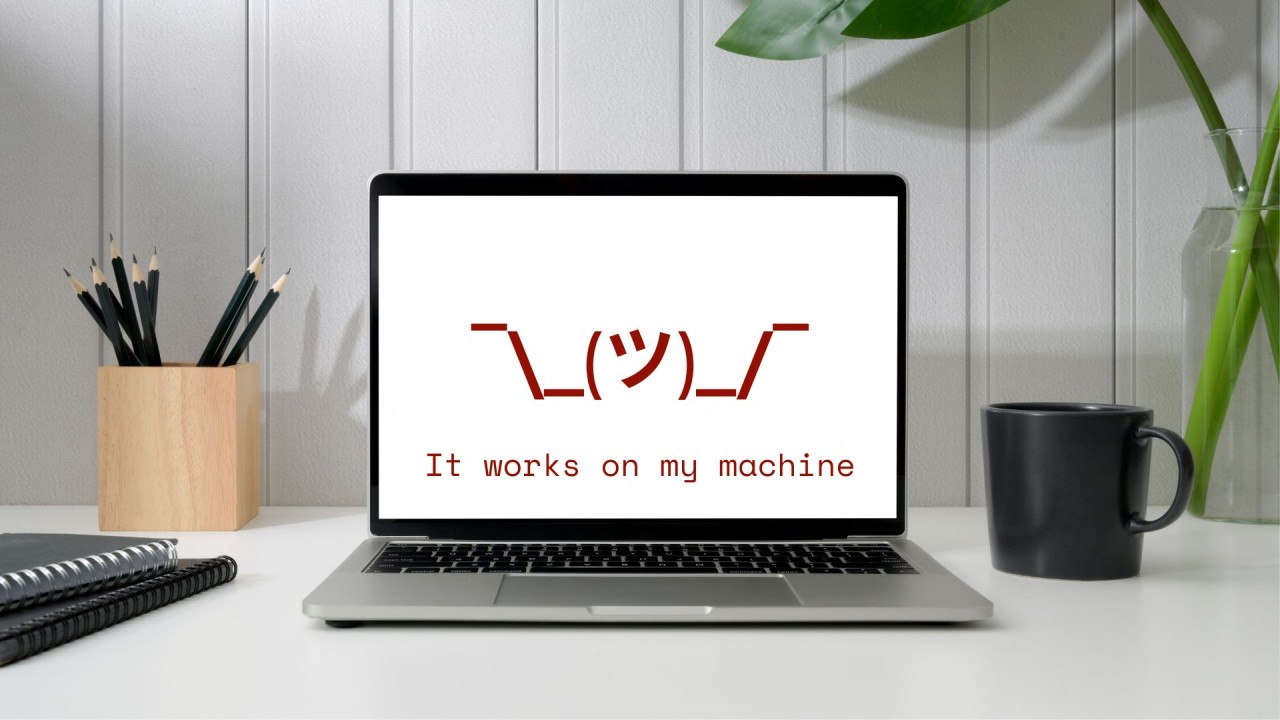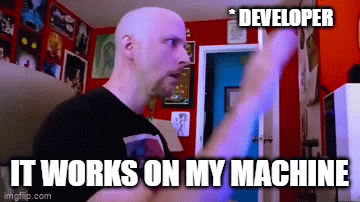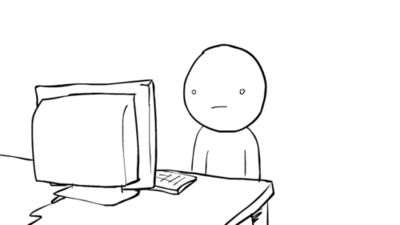Top 10 Developer Excuses When Code Breaks (And What Actually Went Wrong)
Let’s face it, as developers, we’ve all written code that breaks. Sometimes spectacularly. And when it does, our first instinct isn’t always to debug. No, first we reach for our arsenal of excuses.
In the spirit of honesty (and humor), here are the top 10 excuses developers give when things go wrong… and the real reasons behind the chaos.
10. “It Works on My Machine”
Translation: I’m not sure what you did, but it’s definitely not my fault.
Example:
You ship an Angular app. QA opens it and boom, blank screen. You shrug, “Works fine here.”
What Actually Went Wrong:
You forgot to add an environment variable or dependency to the Docker image / .env file. Your local machine has cached credentials, but the build pipeline does not.
Takeaway:
Test like a stranger using your code for the first time. Use clean environments or CI/CD staging builds for validation.
9. “Must Be a Browser Issue”
Translation: This browser has personally offended me. Let’s blame it.
Example:
The UI looks broken in Safari. Elements are overlapping and styles are ignored.
What Actually Went Wrong:
You used flex-gap, which Safari only started supporting in version 14+. Or maybe forgot a vendor prefix.
Takeaway:
Check compatibility on Can I use, use consistent CSS resets, and test on actual target browsers (even the cursed ones).
8. “The API Must Be Down”
Translation: It’s probably the backend’s fault. I’m just the messenger.
Example:
Your frontend app shows a spinning loader indefinitely. You hit refresh. Nothing.
What Actually Went Wrong:
The API is returning a 500 because you passed undefined as a required field. The API is up it’s just angry.
Takeaway:
Always log and inspect request/response payloads. Use tools like Postman or browser dev tools for quick sanity checks.
7. “I Swear I Didn’t Touch That Part of the Code”
Translation: The butterfly effect is real in software.
Example:
You update a CSS class name in one component. Suddenly another modal stops working.
What Actually Went Wrong:
You renamed a shared utility class or global style, assuming it was only used in your component.
Takeaway:
When working in shared codebases, assume nothing is isolated unless it explicitly is. Use scoped styles, modular patterns, and unit tests.
6. “It’s a Caching Issue”
Translation: I don’t know what’s wrong, but clearing cache usually helps.
Example:
The client swears they can’t see the latest changes, even though you deployed 10 minutes ago.
What Actually Went Wrong:
Your app uses aggressive service worker caching. Or your CDN is serving stale assets. Or your index.html has a hardcoded version number.
Takeaway:
Implement cache busting with hashed filenames. Understand how service workers behave. Sometimes a “clear site data” is a necessary evil.
5. “That Bug Was Already There”
Translation: Blame it on the ancestors.
Example:
User form validations are broken. You’re asked why.
What Actually Went Wrong:
Yes, the bug was technically there but your new field exposed it by breaking the logic inside a 4-year-old legacy function called handleEverything().
Takeaway:
Own the outcome, even if you didn’t write the original mess. Codebases are like archaeology you dig, you learn, you patch.
4. “That’s Just a Warning, Not an Error”
Translation: If the app compiles, it deploys.
Example:
Console is full of red text. You say, “Don’t worry, those are just warnings.”
What Actually Went Wrong:
The warnings were about deprecations, type mismatches, and possible memory leaks. Then something actually breaks because of them.
Takeaway:
Treat warnings like early indicators of future bugs. Don’t ship apps with noisy logs, they’re code smells.
3. “It’s Just a One-Line Change”
Translation: I didn’t test it, but how bad could it be?
Example:
You change one variable name to “improve clarity.” The app crashes.
What Actually Went Wrong:
That “one line” was imported across 14 files, passed through a state manager, and controlled a database flag.
Takeaway:
There is no such thing as a truly isolated one-line change. Always test after even the smallest commits.
2. “Git Must’ve Messed It Up”
Translation: Blame the tool everyone uses.
Example:
The build fails, files are missing, or changes look wrong. “It’s Git,” you say.
What Actually Went Wrong:
You force-pushed without pulling. Or committed to the wrong branch. Or resolved a merge conflict by deleting someone else’s work.
Takeaway:
Git is powerful and dangerous. Treat it with respect. Use clear commit messages, review diffs, and never git push --force without understanding the consequences.
1. “It Was Working Yesterday”
Translation: Time is a flat circle, and I’m confused.
Example:
The entire app crashes on startup. “But I didn’t touch anything!” you insist.
What Actually Went Wrong:
A dependency auto-updated overnight, your API key expired, or a cron job you forgot existed ran a destructive query.
Takeaway:
Software doesn’t exist in a vacuum. Track changes. Pin versions. Log everything. And accept that “yesterday” is a lie in the land of code.
Bonus Excuse: “It’s a Feature, Not a Bug”
Translation: I’m too tired to fix this. Let’s pretend it was intentional.
Final Thoughts
We’ve all used these excuses and honestly, sometimes they are valid. But the difference between a seasoned dev and a junior isn’t whether things break, it’s how quickly and responsibly we debug them.
So next time your app misbehaves, take a deep breath, open your logs, and maybe just maybe resist the urge to blame Safari.
Over to You:
What’s the wildest excuse you’ve heard (or used) when code broke? Tag me on LinkedIn or Twitter.